Installing DIY Shutters
Now that you’ve got your shutters, it’s time to fit them and bring a little more elegance to your home. Click on the relevant shutter style below for a simple step-by-step guide to get your shutters fitted with ease.

Choose your installation guide
How do I know which installation guide I need?
Which installation guide you follow will depend on the shutters you have ordered. Scroll down to find your relevant guide and, as ever, if you have any questions don’t hesitate to contact the team.
Installing Perfect Fit Shutters
Our Perfect Fit shutters have been designed with speed, efficiency, and style in mind. They clip directly onto your uPVC windows, and take a matter of minutes to fit.
- Pasadena Perfect Fit